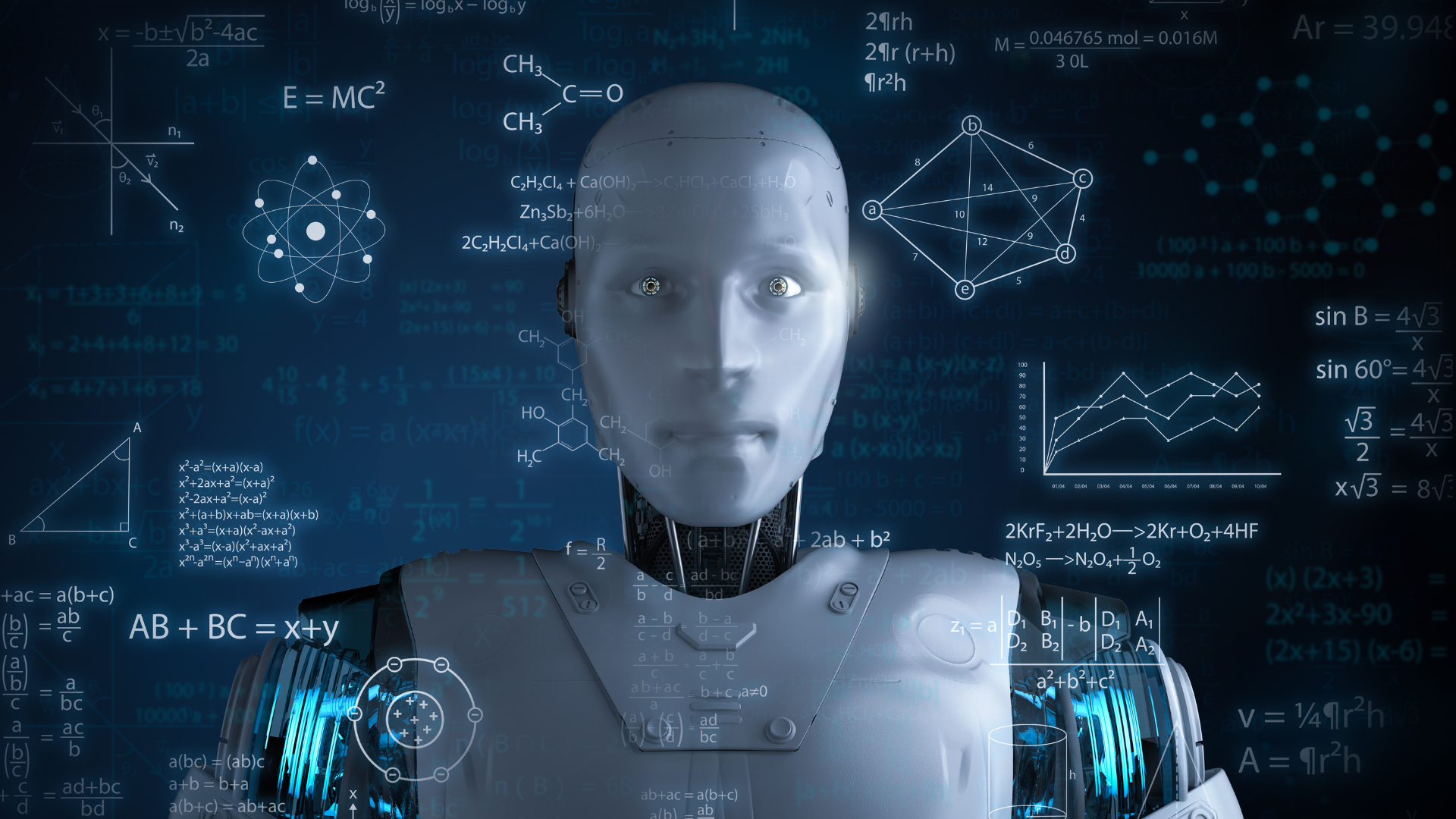Proficy Machine Edition, coupled with its advanced Historian Software, is a powerful solution that offers an array of valuable capabilities for efficiently collecting and analyzing operational data in industrial environments. This comprehensive software package enables businesses to harness the power of data-driven insights. By seamlessly integrating with industrial equipment and systems, Proficy Machine Edition simplifies the process of gathering critical operational data in real-time. The Historian Software component plays a crucial role in this endeavor by providing a robust platform for storing, organizing, and analyzing vast amounts of historical data. It offers extensive capabilities for time-series data management, allowing businesses to track performance trends over extended periods. With its intuitive user interface and powerful analytics tools, the Historian Software empowers users to extract meaningful insights from their operational data effortlessly. Moreover, Proficy Machine Edition with its Historian Software provides seamless integration with other manufacturing execution systems (MES), enterprise resource planning (ERP) software, and business intelligence platforms. This interoperability facilitates streamlined workflows across different departments and ensures that decision-makers have access to accurate and timely information. In summary, Proficy Machine Edition combined with its innovative Historian Software is an invaluable asset for industries seeking to optimize their operations through efficient collection and analysis of operational data. By leveraging this cutting-edge technology, businesses can make informed decisions based on comprehensive insights derived from historical trends within their industrial environments. It enables organizations to gain insights, improve efficiency, and make informed decisions based on real-time data.
What Is Proficy Machine Edition
What is Proficy Machine Edition
Proficy Machine Edition (PME) is a robust and comprehensive software platform meticulously developed by GE Digital. This cutting-edge platform serves as an integrated solution for machine control, data acquisition, and visualization. With PME, users can efficiently manage and control their machines with ease, enabling seamless operations and enhanced productivity. The software empowers businesses with advanced capabilities such as real-time monitoring, data analysis, and intuitive visualization tools that facilitate smarter decision-making processes. Whether it's for industrial automation or process control applications, PME offers a versatile solution that optimizes operational efficiency while ensuring high performance standards. It is commonly used in industrial automation and manufacturing environments.
PME, which stands for Power Monitoring and Energy management, encompasses a wide range of features and functionalities that are designed to optimize energy usage and monitor power consumption. One notable component of PME is the
Historian Software. This software plays a crucial role in capturing, storing, and analyzing historical data related to energy usage, allowing businesses to gain valuable insights into their energy consumption patterns over time. By leveraging the power of the Historian Software within PME, organizations can make informed decisions about energy management strategies, identify areas for improvement, and ultimately achieve greater efficiency in their operations. The Historian Software within PME allows users to collect, store, analyze, and retrieve large volumes of data from industrial processes or equipment. It acts as a data historian, capturing real-time operational data for analysis and decision-making purposes.

In the market, you can find a wide range of data historians that cater to various needs and preferences. One notable example is Wonderware Historian by Aveva, which is a proprietary solution recognized for its efficiency and reliability. This powerful data historian offers advanced features and functionalities that enable businesses to effectively store, analyze, and visualize large amounts of historical data. With Wonderware Historian, users can gain valuable insights into their processes, identify trends, and make informed decisions based on the available data. Its user-friendly interface makes it accessible to both technical and non-technical users alike, ensuring seamless integration into existing systems while maximizing productivity and efficiency. These data historians are designed to handle large amounts of time-series data generated by industrial processes or systems.
When it comes to managing and leveraging massive amounts of data, it is crucial to understand the distinctions between a data historian and a data lake. Although both these tools are designed for storing and analyzing substantial volumes of data, they serve distinct purposes. A data historian is primarily used in industrial settings to capture, store, and retrieve time-series data from various sources such as sensors, machines, and other operational systems. It focuses on collecting real-time data with high precision and resolution. Data historians excel at organizing historical process information in a structured manner, allowing for efficient querying, visualization, and analysis of time-series data. On the other hand, a data lake is a more flexible repository that can store vast amounts of structured, semi-structured, or unstructured data from diverse sources. It serves as a centralized hub for storing raw or processed information without predefined schemas or restrictions on the types of data that can be stored. Data lakes enable organizations to apply advanced analytics techniques such as machine learning and artificial intelligence to discover meaningful insights from diverse datasets. In summary, while both a data historian and a data lake play critical roles in managing large datasets, their purposes differ significantly. A data historian specializes in capturing time-series operational information with high precision and organization for specific industrial applications. Meanwhile, a data lake provides an open-ended storage solution capable of accommodating diverse types of structured or unstructured datasets for broader analytical purposes across industries. A data historian focuses on collecting time-stamped operational or process-related data specifically from industrial sources. On the other hand, a data lake is a more general-purpose storage system that can store various types of structured and unstructured data from multiple sources.
If you are a user of Aveva Historian, you will be pleased to know that there is a comprehensive administration guide available specifically designed to assist you in configuring and managing the historian system with utmost effectiveness. This guide offers detailed instructions, ensuring that you have all the necessary information at your fingertips to successfully navigate through the configuration process and efficiently manage the system. By utilizing this valuable resource, you can optimize your experience with Aveva Historian and ensure seamless operation of the system according to your specific needs. Additionally, there may be manuals or documentation provided by Aveva that offer further insights into using their historian software.
In certain situations, users may come across a common issue known as "Historian Interactive SQL failed to connect." This error message typically indicates a problem with connecting to the Historian Interactive SQL database. This can happen due to various reasons, such as incorrect database settings, network connectivity issues, or even firewall restrictions. To resolve this issue, users can try a few troubleshooting steps. First and foremost, it is recommended to double-check the database connection settings and ensure that they are accurate. Additionally, verifying the network connection and ensuring that there are no disruptions or restrictions in place is crucial. If the issue persists, it might be worth checking if any firewalls or security software are blocking the connection to the database. In such cases, adjusting the firewall settings or temporarily disabling them can help establish a successful connection. Furthermore, updating relevant software components like drivers and applications related to Historian Interactive SQL may also resolve this issue. It's always beneficial to stay up-to-date with the latest versions of software tools as they often come with bug fixes and improvements that address known issues. If all else fails, reaching out to technical support or consulting online forums dedicated to Historian Interactive SQL can provide further assistance in resolving this specific error. Remember that each situation may have unique factors contributing to this error message; therefore, it's important for users encountering this issue to consider their specific circumstances when troubleshooting and seeking resolutions. This could be due to various reasons such as incorrect connection settings or network issues. Troubleshooting steps can include verifying network connectivity, ensuring correct configuration settings in the SQL client application being used to connect to the historian database, or seeking assistance from technical support if needed.